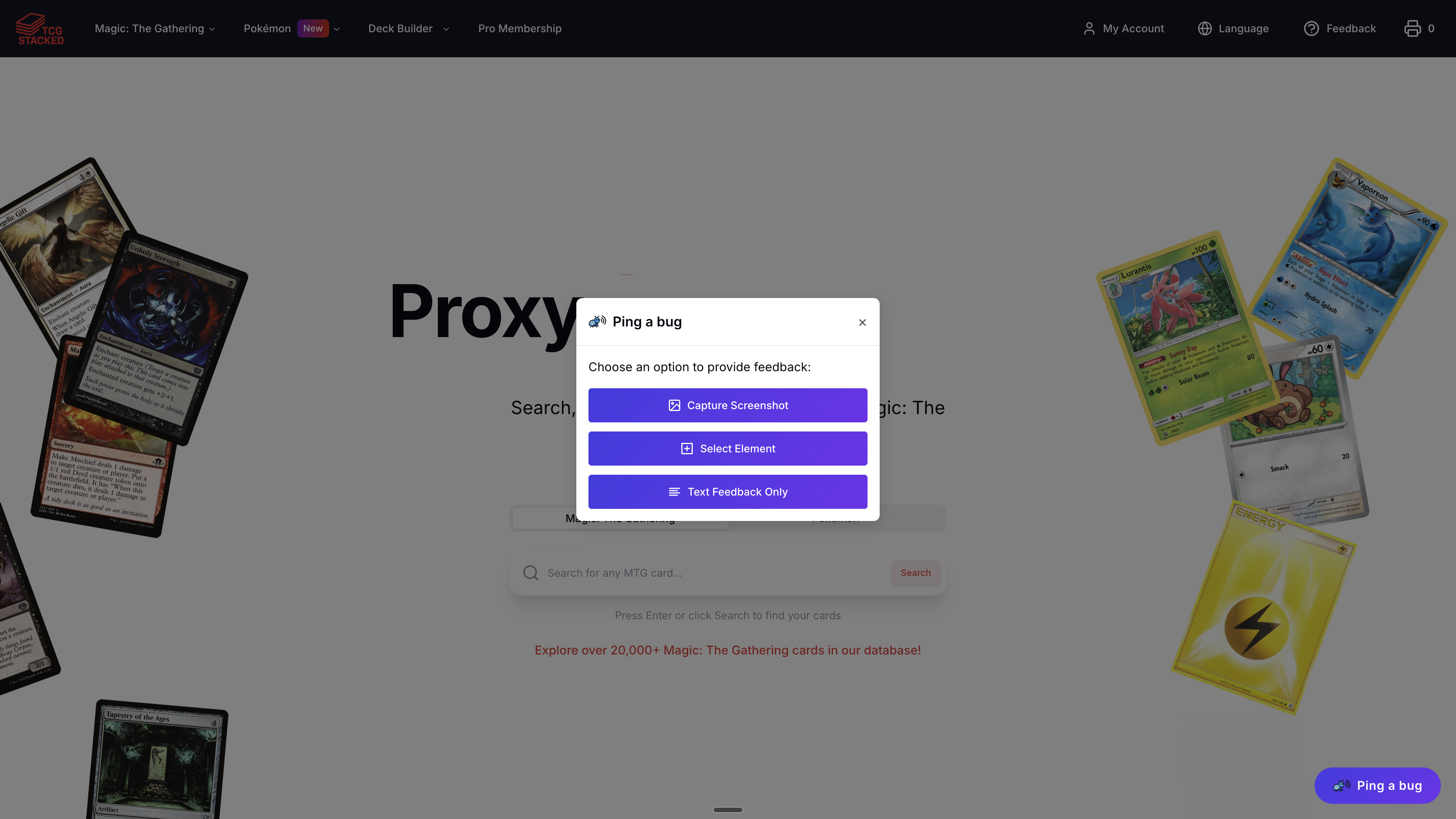Developer Tools Enhanced with AI
Visual Feedback
Capture screenshots and annotate elements to track your own development progress and document issues for later resolution.
Task Management
Organize your feedback into tasks and track your progress with a personal Kanban board.
AI Integrations
Connect with AI coding tools like Cursor and Windsurf to enhance your development workflow and automate issue resolution.
How BugPinger Works
Install the Widget
Add our lightweight JavaScript snippet to your personal projects to start tracking issues as you build.
Collect Feedback
Highlight elements, capture screenshots, and add notes to yourself as you develop your projects.
Manage & Resolve
Convert your notes into actionable tasks and track your progress with AI-assisted resolution suggestions.
Pay What Makes Sense
Stop overpaying for bug trackers that don't get modern dev workflows. AI-powered feedback collection starts here.
Pro
Complete solution for professional developers and serious projects with unlimited resources.
- Unlimited projects
- All integrations
- Custom branding
- Dedicated support
Frequently Asked Questions
Find answers to common questions about BugPinger
How does BugPinger work?
BugPinger provides a lightweight JavaScript snippet that you add to your website. This enables you to capture screenshots, highlight elements, and document issues as you build your projects.
Can I integrate with other tools?
Yes! BugPinger integrates with AI coding tools like Cursor and popular development tools to enhance your workflow and automate issue resolution.
Is there a free trial available?
Yes, we offer a 7-day free trial on our Basic plan. We also have a freemium plan with essential features for developers and indie projects.
How secure is my data?
We take security seriously. All data is encrypted in transit and at rest, with enterprise-grade security features to protect your information.
Ready to streamline your development workflow?
Start using BugPinger today to enhance your AI-powered development process and track issues efficiently.